At Mkg Dept, we believe that you should always shine like an expert and that stellar content will always be more important than less than perfect footage. (Think of the shaky cell phone footage you see on nightly news. The story is more important than the quality.) We recommend always starting with the equipment that you have available to you, like your smartphone or a point-and-shoot camera. Add a good microphone for better sound and some simple lights (recommendations below), and you are ready to shoot. If you can’t afford to purchase equipment right away, considering renting gear or start with low-cost equipment and gradually purchase higher quality equipment over time.
Pro tip: Always rent video gear before buying it to makes sure you can operate the equipment. Your local camera shop can give you a tutorial and walk you through the process. I find the customer service at local camera shops have the best service with low pressure sales. Typically the staff are all amateur photographers who are passionate about helping you get the right shot.
Disclaimer: This post contains affiliate links. Mkg Dept may earn a commission if you purchase through these links. Thanks for supporting a small business!

Lighting: Continuous Light
Can I use lights from my house?
Of course! I started out using lights from the home improvement store, but watch out, if you use Incandescent, Halogen, and CFL light bulbs, they will get HOT. LED bulbs generate less heat.
Light bulbs have a range of different color temperatures from soft white (a yellowish tungsten glow), bright white, and daylight (white with a bluish tone). You need to select the type of bulb depending upon what mood or style you want to create. I use daylight, (white) bulbs, for corporate and educational videos to make the scene appear clean and smarter while I use a soft white light for non profits and service providers to make the scene appear warm and friendly.
To read more about the range of color temperature, read this awesome blog post made by Batteries Plus.
Recording yourself
Lighting yourself is hard because you are always moving out of frame to adjust a light. I bought a Selfie Ring by Ubeesize that has a ring light on an adjustable arm for positioning AND it has a clamp to hold my smartphone. You can rotate the smartphone horizontally or vertically. The light floods your face from the front to reduce shadows and the LED lights are dimmable, and give you the option of the full color temperature.
Recording others
Chances are you’ll need to shoot other people and things to tell the full story. This will require more light. The Neewer 3 Piece LED Video Light Kit is a wonderful place to start. Each light has its own height-adjustable stand that fold into a small 11-pound bag. The color temperature and brightness are adjustable and each light comes with barn door brackets to let you direct the light in the scene.
The lights are powered by AC with the option to use a Li-ion battery, which is not included in the kit.
Pro tip: When you are starting out, you’ll want to keep your video shoots inside so that you can minimize the things that are out of your control, like wind and weather, which can cause lighting and audio problems. Once you feel confident in your video skills, purchase the batteries for your outside shoot.

Audio: Microphones
Lavalier/ Lapel Mic
This is a small wired microphone that clips onto the talent’s shirt and is most commonly used for interviews. When you are in a crowded room, this is the best choice for capturing the talent’s voice and decreasing noise in the background. Remember to ask the talent to fish the wire up through the their shirt to hide the wire. I bought this simple smartphone interview kit by CableGeeker.
Directional Mic
For DSLR cameras, this microphone can clip into the “hot shoe mount” on top of your camera and plug into the microphone jack. For smartphone users, this attaches through the audio jack. I purchased simple microphone with a lighting dongle clip by Saramonic SmartMic.
What if there is no microphone port on my camera?
Have an iPhone? You will have to use a lightning to 3.5mm TRRS audio adapter or purchase a microphone specifically with an iPhone lightning connector. Always make sure the cables are rated for PC and Smartphone use.
Pro Tip: Not all microphones with 3.5mm jacks are the same. You want to purchase one with TRRS not TRS. (TRS stands for Tip-Ring-Sleeve) TRS does not work with iPhone. Want to know why? Check out this video.

Camera Support: Tripods
Tripod
Stabilizing your shot is the quickest way to make your video look more professional. A tripod will hold your camera in place and steady the scene. I use the Joby’s GripTight GorillaPod Stand Pro because it has a clamping mount that holds all smartphones in both the vertical and horizontal orientation. The tripod can be wrapped around almost anything.
When I shoot with my DSLR camera, I use a Manfrotto 3 Section Aluminum Tripod. I chose this model because the legs can be independently angled and moved to any height. You can stand this tripod on uneven surfaces and adjust the height with one hand. There is also a center column that can extend the position of the camera horizontally or vertically.
Tripod Mount
Depending upon what you are shooting, you’ll need the right head mount for the tripod. Different heads will allow you to do different things. If you are shooting with a smartphone, you’ll want one that holds the phone. A fluid head will allow you to move (pan) the camera from side to side smoothly. A 3-Way head will allow you to shoot horizontally and vertically. I recommend trying them out at your local camera shop to understand how they move before you purchase.
Miscellaneous
Gaffer’s Tape
Keep your power cords taped to the ground to reduce tripping hazards. Gaffer’s Tape is strong and will not leave residue on your cords, gear, or most importantly, your client’s floors.
Surge Protector Power Strip and Extension Cable
You never know where the wall outlets will be, so purchase a few heavy-duty 50 foot extension cables from the local hardware store. The should be rated for indoor and outdoor use and have three-prongs so that they can handle the power load from all of your equipment. While you are at the hardware store, purchase a few surge proctor power strips so you can plug in multiple items on power line. Splurge on the power strip surge protectors that come with a warranty to protect your gear.
I hope you enjoyed these lessons and hopefully my mistakes will help you avoid some frustration in the future. If you have additional video questions, please email me or drop me a comment.
Newsletter sign up
Storytelling goodness delivered straight to your inbox
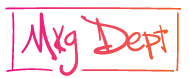

Recent Comments